How to create new post in blogspot
After create your blog with blogspot, click here: How to create new post in blogspot you will see:Click on that new post button to create new post.
Fill Post title:
Title, which display in a head of your post, here:
Very easy to create new post in blogspot :)
Continue, you will write body of your post in here:
I will show you some tools to write your blog:
-Compose: If you want to write your post by text.
-HTML: If you want to write your post by code HTML, that is too expensive for newbie.
 :Alignment
:Alignment: Bullet list.
 : Numbered list.
: Numbered list.: Insert picture.
: Font
: Check Spelling
: Insert jump break
:Insert link
: Style
: Quote
: Remove formatting.
: Font size.
: Text background color
 : Text color.
: Text color.
If you want setting your post link, linking, lable,describe search...Please see here: Advanced setting
After finish your blog, You have to click Public button to public your blog.
 Labels:
Create blog
,
Create new post
Labels:
Create blog
,
Create new post


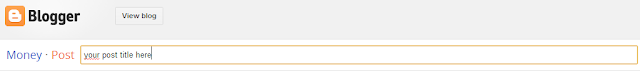

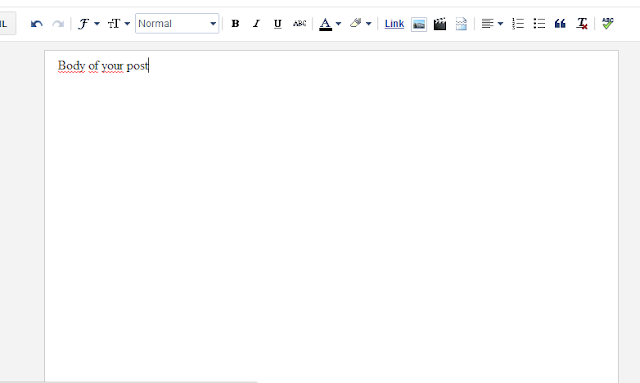






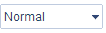




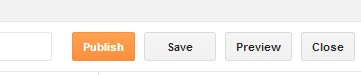
 Previous Article
Previous Article


Responses
0 Respones to " How to create new post in blogspot "
Post a Comment