How to set post's link on blogspot
After create a new post, you need to set you post's link Unless your post's link will be autoset by blogspot.Please pay attention on right of screen, you will see:
-Labels: Your post's lable. Label used to statistics the group post, you can see the label in the image below:
Means label MMO has posted 5 articles, Adf.ly (2 articles)....
How to set post's link on blogspot:
-Permalink: your post's link
Select Automatic Permalink if you want to use link available.
Select Custom Permalink if you want to use your link. If you want set your link is http://yourlink.blogspot.com/yearofpost/monthofpost/link-of-your-post.html you will fill the blank with phrase: link-of-your-post. The red pharses is default, you can't edit.
-Location: Places you write your post.
-Options: few options. You can leave with default.
You saw: How to set post's link on blogspot
 Labels:
Create blog
,
Create new post
,
How to set post's link on blogspot
Labels:
Create blog
,
Create new post
,
How to set post's link on blogspot

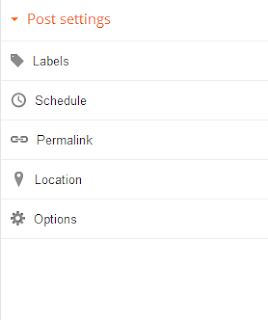


 Previous Article
Previous Article


Responses
0 Respones to " How to set post's link on blogspot "
Post a Comment