How to create a blog with blogspot
On Internet have many article writing about how to create a blog with blogspot but I want to show you carefully. If you can't create a blog, Let's see my post: How to create a blog with blogspotStept 1: access link: http://blogger.com or http://blogspot.com .
If you have a gmail account, you will login, If not yet, you have to register a gmail account.
Click Continue to Blogger:
Click New Blog to create your blog:
Fill information about your blog:
-Title: Blog's Title.You can edit.
-Address: Blog's address. After you fill your blog's address, google will check them, If you have a message: Sorry, this blog address is not available. This means that the address already exists. You have to fill with a different address. If you see This blog address is available. It's OK!
-Template: Blog's template. You can edit.
Click Create Blog button:
OK, now you had a new blog with blogspot! You can access your blog with your link which you create now.
I will show you to post and edit your blog which look better in the next post. You can click here to view:
How to create new post
How to create new post
Now, you knew How to create a blog with blogspot!
 Labels:
Create blog
,
Create blog with blogspot
Labels:
Create blog
,
Create blog with blogspot

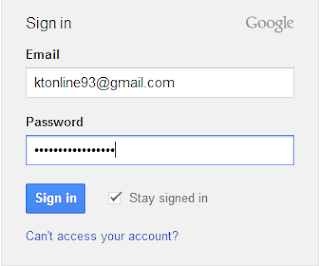
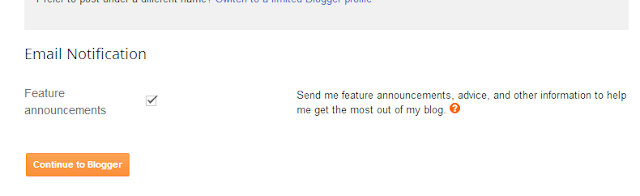
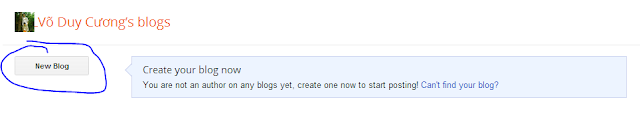

 Previous Article
Previous Article

Responses
1 Respones to " How to create a blog with blogspot "
Can you guide me the next sequel fastly?
August 19, 2013 at 8:50 PM
Post a Comment