How to take data and other Blog
Step 1: Determine the blog to get the data!
- Blogspot need to take to satisfy its conditions rss is full rss, rss does not turn on, only get the full introduction.
- To determine the full rss or just type the name into the following web address:
http://Address.blogspot.com/atom.xml
Address: Address you want to check.
For example: http://createandseo.blogspot.com/atom.xml (of course after the incident he had stolen data to fix it so you do not wonder why the only decent quote).
- If rss turned full then we can take the whole data. otherwise, stop right here. There are a number of templates required to enable full rss as template Simplex Celebrity .... the website or use very hot teen, and some unknown blogger novice or exclusive.
Step 2: Determine the total number of blog posts to get the data!
- Identification of all posts in blogspot so by creating a new post and Paste code below to article and publishing:
<script style="text/javascript">
function showpostcount(json) {
document.write('<center>Sumary article: <b>' + parseInt(json.feed.openSearch$totalResults.$t,10)
+ '</b></center>');}</script>
<script src="http://createandseo.blogspot.com/feeds/posts/default?alt=json-in-script&callback=showpostcount"></script>
<script style="text/javascript"></script>
Replace: createandseo.blogspot.com blog by name when you need it to display the post as follows:
Total Posts: 3553
Determine the post Need for blogspot crisis because of data 1> 10000 posts should be broken down into the data, then grab the all around from 1-50 or 1-10 depending on all network traffic or server configuration. Blogspot to import up to 500 posts.
- Copy and paste the downloaded program should take into IDM. After installation you click Tasks => Add new download and use the syntax below:
- To download you use the following syntax:
http://Address.blogspot.com/atom.xml?redirect=false&start-index=m&max-results=n
start-index = m start last post
max-result = n grab n all, starting from all post secondary m
Address.blogspot.com: a blog to take data.
- When the IDM will produce one file. Xml. Let's get to the end, the only data:
- For example, the link below is taken from article 1 to article 10 since the last post.
http://Address.blogspot.com/atom.xml?redirect=false&start-index=1&max-results=10If you want to get more then 10 posts you use to code as shown below:
http://Address.blogspot.com/atom.xml?redirect=false&start-index=11&max-results=10 http://Address.blogspot.com/atom.xml?redirect=false&start-index=21&max-results=10 ..................................- Then we get the file. xml.
Step 4: Enter post data (Data Import) to your blog!
- Import the xml file on blogspot by going to Settings => Other => Import Blog
The path to the file .xml that you just downloaded.
-Note: the import is finished, retrieving one of several articles to remove the capchar because of importing too much all the time, google will be scrutinized spam blogs will disable acc.
Updated: How to install to protect the data on your blog!
- Avoid for your blog by turning the full functionality by going to the Settings -> Other => in the Allows Blog Feed you select Until Jump Breaks.
If the required template full set, we should add an introduce, so when carrying around all the readers know where the source comes from one used by the Footer section feeds you select and content rating on the picture below.
You saw: How to take data from other Blogs
 Labels:
Create blog
,
Take data and other Blogspot
Labels:
Create blog
,
Take data and other Blogspot

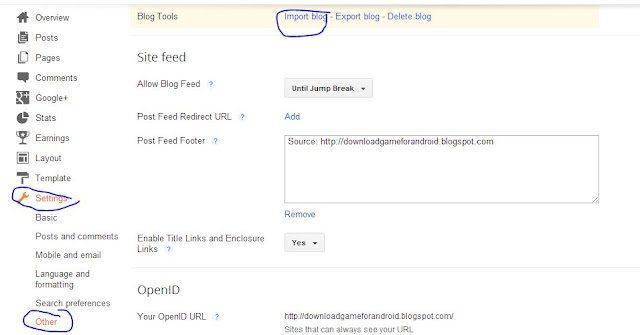





Responses
0 Respones to " How to take data from other Blogs "
Post a Comment